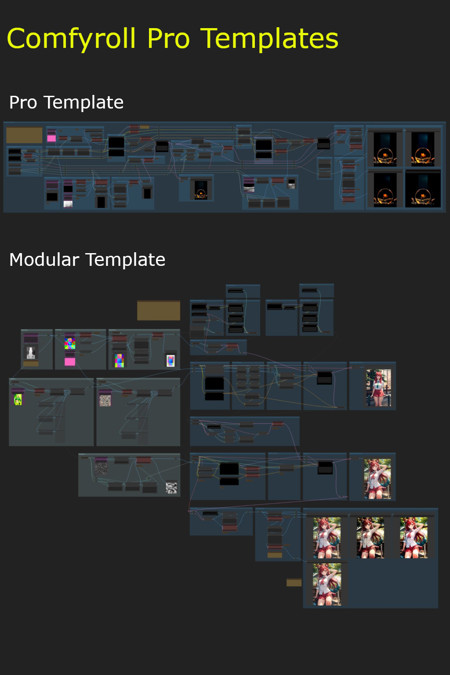This workflow template is intended as a multi-purpose template for use on a wide variety of projects. It can be used with any checkpoint model.

Prerequisites
ComfyUI installation
WAS Node Suite custom nodes
at least 10GB VRAM is recommended
Installation
save the workflow on the same drive as your ComfyUI installation
save the Custom Nodes from the download in your \ComfyUI\custom_nodes folder
download and install WAS Node Suite from https://civitai.com/models/20793/was-node-suite-comfyui. Use v2.0 or higher
On first use
select models and VAE
select a default LoRA in each Load LoRA node
select upscale models
select ControlNet models
add a default image in each of the Load Image nodes (purple nodes)
add a default image batch in the Load Image Batch node
do a test run
save a copy to use as your template
Template Features
Txt2Img, Img2Img or Img2Img batch
dual models
dual prompts
up to 5 LoRAs (these can be toggled On/Off)
up to 2 ControlNets or a ControlNet batch
ControlNet diff models
image borders
various noise options
Hires Fix and latent upscaling
image upscaling
post-processing styles and enhancements
Tips
each optional component can be bypassed using logic switches (red nodes)
set the Load Image Batch to single-image when it is not being used
the default setting on all switches is Off (1)
image preview nodes can be set to save image using the output_type
if you are new to ComfyUI it is recommended to start with the simple and intermediate templates in Comfyroll Template Workflows