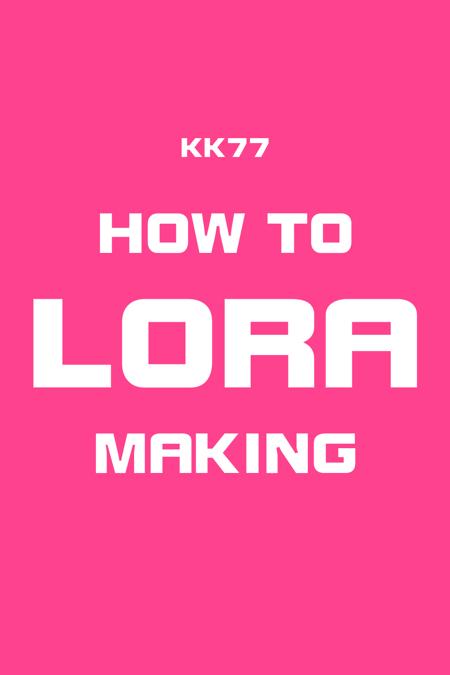【HOW TO】MAKE A LORA
https://www.pixiv.net/artworks/107299229
You only need these 3 files , then you can make lora with kohya_ss_ui
01.install_sd_scripts_v5.bat
02.install_kohya_ss_ui_v4.bat
03.Xformers+troch.rar
https://drive.google.com/file/d/1s18QvfK7ehJbTW7vWxDXThMi3KJM-G_T/view
Password : 大叔愛蘿莉
I learn “how to make a lora” from this youtube video
“https://youtu.be/089lLR46KCQ”
We edited his video and make a translation :
You need to choose [cc] Auto translate from chinese
https://youtu.be/AgajKybahHQ
Please modify it to your own path
At least 15GB must be reserved for the installation file
And This is the link for cutting those picture
https://www.birme.net/?target_width=512&target_height=512
The configuration file is here: [ .json ]
https://drive.google.com/drive/folders/119L4jM5BJ9_Z9a8jcUS79xAy5dHpeeCB?usp=share_link
I will still updated some imformation right here
https://www.facebook.com/media/set/?set=a.1648317618983237&type=3
But , In fact, my mother language is Chinese
中文的話我可以答你一些問題
Need Pictures?
15-20 pictures
better include, Full_body, Upper_body, Full_face, Right_face, Left_face, …
Outfit : shirt, skirt, …
In the “Stable_Diffusion” in “Training”
in “image preprocessing”
You can click : ” deepbooru”
for getting prompt.txt file
Output to named “/nameABC/100_EAV P” folder
(nameABC means as you want to make lora name)
then go to active “kohya_ss/gui.bat”
In the “Dreambooth”
Configuration file
to load “JLoraBasicSettings設定檔.json”
This is our Configuration file
and then
“Image folder” “/nameABC/”
“Output folder” “/nameABC/”
“Model output name” “nameABC_V1”
“Dreambooth Lora” in “Training parameters”
Make sure “LoRA type” “Kohya LoCon”
and you can change the “Network Rank (Dimension)”
to control the file size
20-128
lower then 20 is too low